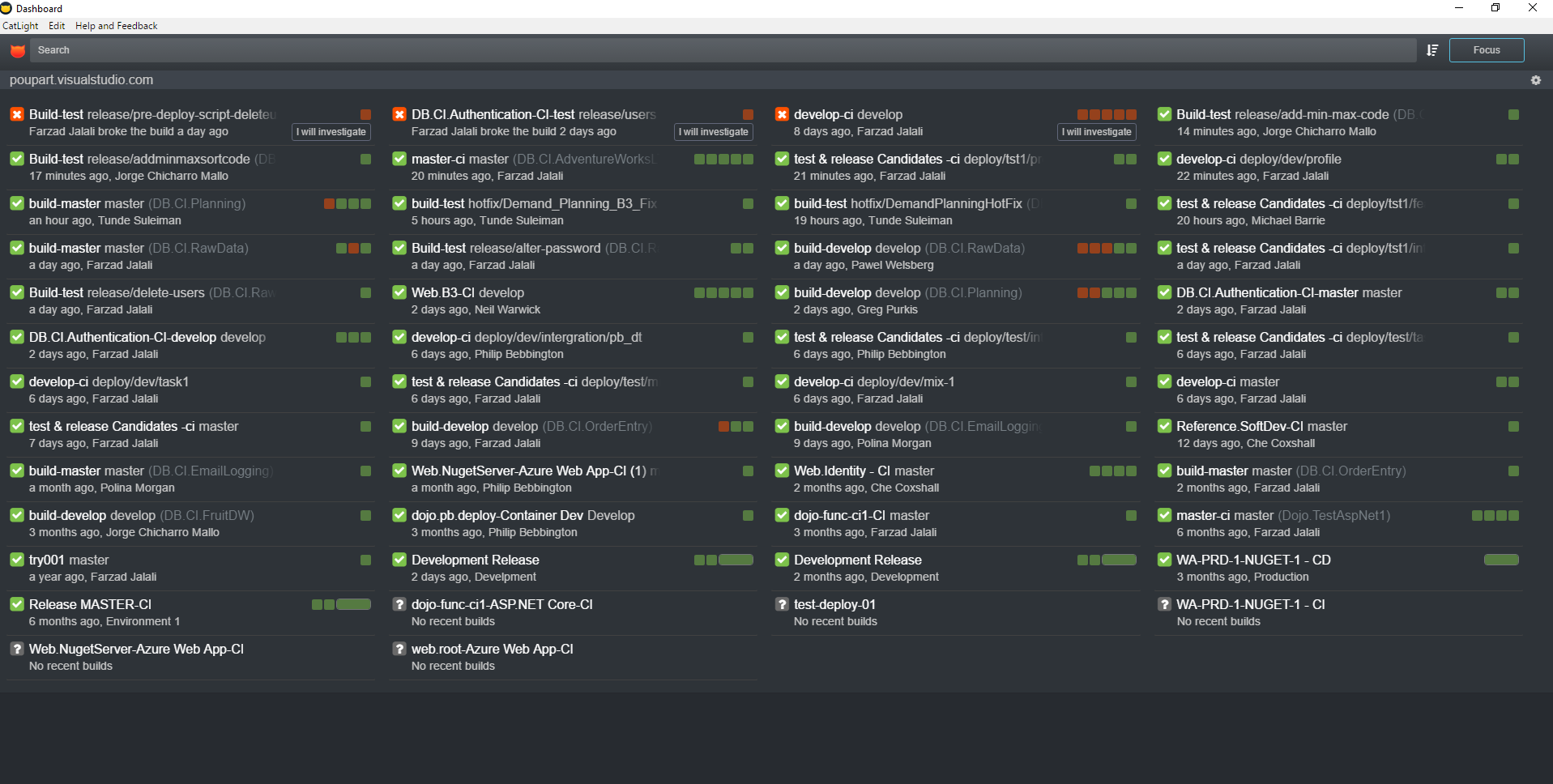CatLight 2.9 - Release monitoring for TFS and VSTS
CatLight can now monitor release definition status in TFS and VSTS.
New features:
- Notifications about the status of every release environment
- Separate notification when release is waiting for your approval
- Overall status and history on the dashboard
- Release investigations
Supported server versions:
- VSTS
- TFS 2017
- TFS 2015 Update 2 and newer
For VSTS, you will need to re-authorize the app, as additional permissions are required.
Get the new version from https://catlight.io/downloads